Requires
- Admin access to Robin
Sometimes a specific calendar on your account may become unavailable or events are missing in Robin, and will need your help to repair the connection. This typically happens if a booking account was swapped out for a different account without access to the existing calendars, or if the remote calendar was removed from the system.
First thing to do, remove the room calendar if it isn't already. To do this, visit the space in Robin's web dashboard, then Manage > Edit Calendar > Remove this calendar. Then repeat these steps to reconnect the room calendar again. This will repair the connection and push a sync.
Note: Microsoft users make sure you have a list of your room calendar names & addresses available before disconnecting.
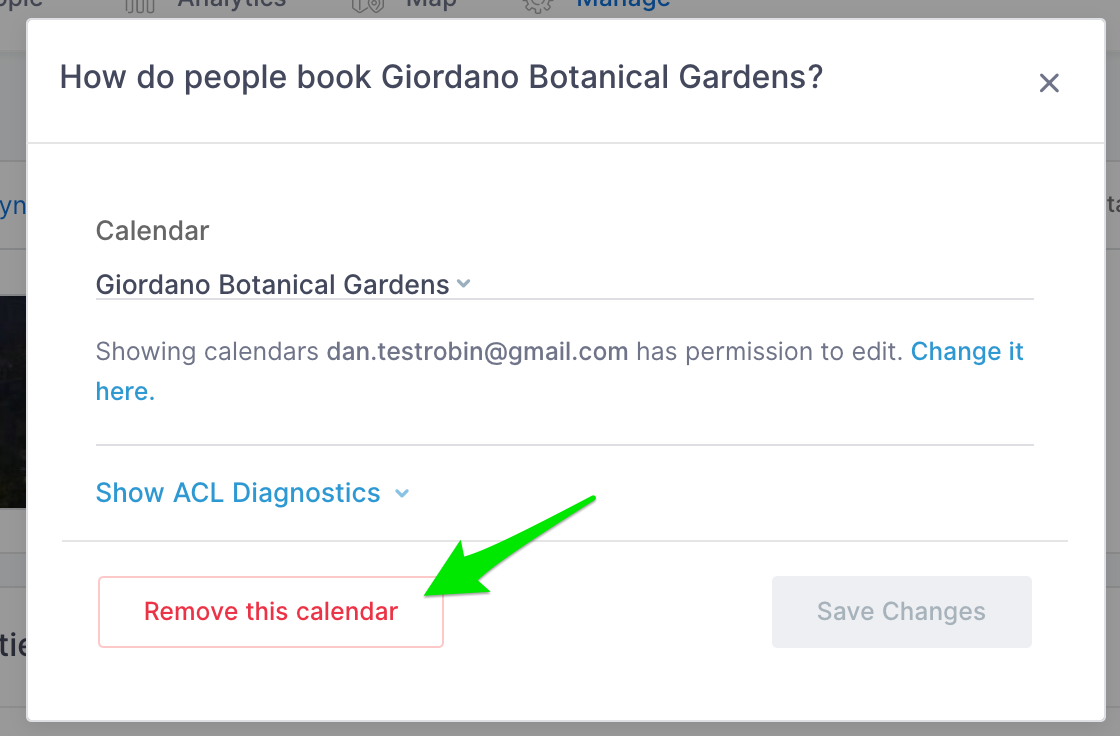
- Google accounts will most likely see "No Calendar" in the dropdown. Select the corresponding calendar from the dropdown and save your changes to restart syncing with the correct calendar.
- Microsoft accounts will need to have a list of the room calendar names/addresses handy to reconnect the calendars to the spaces in Robin. Copying/pasting will be your friend here. Save your changes to force syncing.